Kitepipe is now a part of Atturra. Read the press release here..
Kitepipe is now a part of Atturra. Read the press release here..
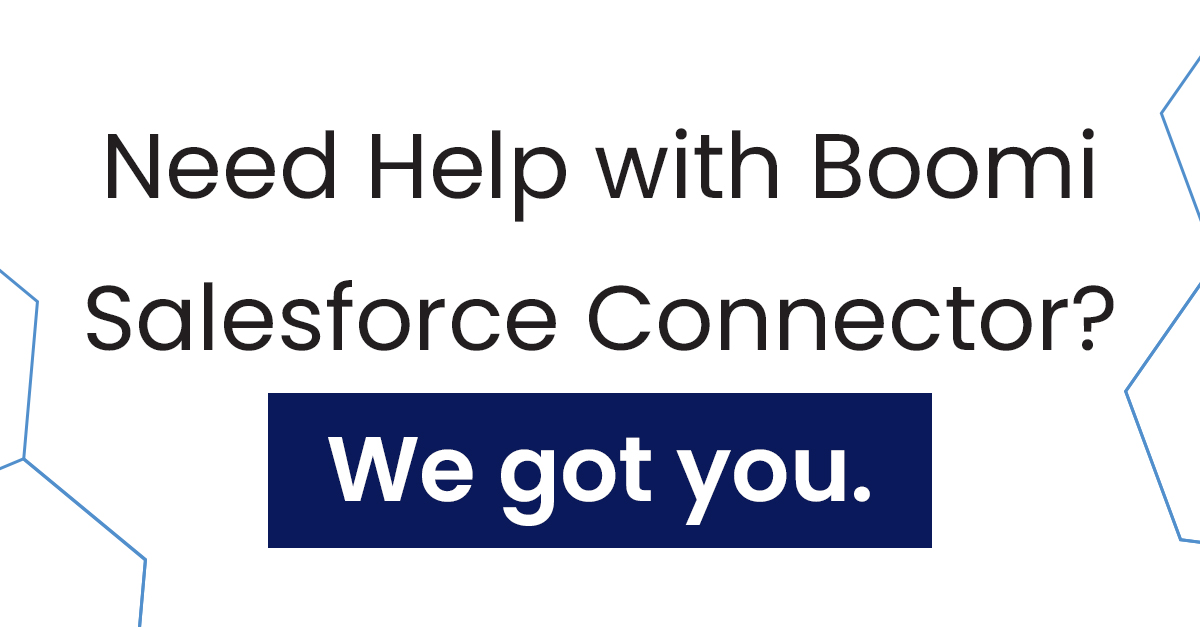
Salesforce has revolutionized the customer relationship management (CRM) world for a generation. As one of the most popular CRM systems, the Salesforce platform empowers multiple types of integration, including API integration, data integration, and more.
Connecting to Salesforce with Boomi is one of the easiest ways to speed integrations, without compromising the customer experience. This is due in part to the rich functionality of the Boomi Salesforce connector. Though the Boomi Salesforce connector is an innovative tool, many businesses struggle to use it.
Luckily, the Kitepipe integration experts here know Boomi best and have completed over 100 Salesforce integrations.
So what exactly is the Boomi Salesforce connector? Over 10 years ago, Boomi created their first connector, the Boomi Salesforce connector. As the name suggests, the Boomi Salesforce connector helps connect Boomi and Salesforce. Since its inception, the connector has matured and has gained a well-respected reputation in the integration world.
Here are a few ways the Boomi Salesforce connector enables a better user experience:
The Boomi Salesforce connector is an innovative tool that helps many businesses solve Salesforce integration challenges. Although the fastest way to solve integration challenges is with the help of an integration consultant, there are a few tips that will help you get started.
Tip 1: Get familiar with the Boomi Salesforce connector
The Salesforce data model can be a labyrinth of information to the outside world. Becoming familiar with the Salesforce data model and its reference object features will improve integration performance. Use the Select and Import features of the Boomi connector to get the objects you want from Salesforce.
Want to learn more about creating a linked or custom query? Get in touch with a Kitepipe consultant: https://www.kitepipe.com/contact-us.
Tip 2: Filter out unwanted data
The Boomi Salesforce connector transports large quantities of data, which can slow operations. However, the connector is built with a filter to manage all of this data. Use the filter to limit the data that goes through the connector.
Want to learn how to use the connector filter logic to just get the records you want? Get in touch with a Kitepipe consultant: https://www.kitepipe.com/contact-us.
Tip 3: Know what fields you want to return
Take the time to select just the fields you want to return in the connector to improve performance and limit data volumes. This helps to maximize the performance of big downloads.
Learn how to select fields and enable return error messages with help from Kitepipe: https://www.kitepipe.com/contact-us.
Salesforce and Boomi make a perfect combination for providing accurate and consistent data. But they’re missing one key component: the integration consultant. Experience better, smarter integrations with Kitepipe:
Kitepipe has completed over 100 projects with the Boomi Salesforce connector. No matter the scale or complexity of your Boomi-Salesforce integrations (including the ability to stand up and scale API endpoints), Kitepipe’s consultants can help.
Integration relief is only one Kitepipe consultant away. To learn more about how a Kitepipe consultant can assist you with the Boomi Salesforce connector visit https://www.kitepipe.com/contact-us
© 2025 Copyright Kitepipe, LP - an Atturra company. ALL RIGHTS RESERVED.