Take the Boomi Optimization Score Quiz Today!
Take the Boomi Optimization Score Quiz Today!
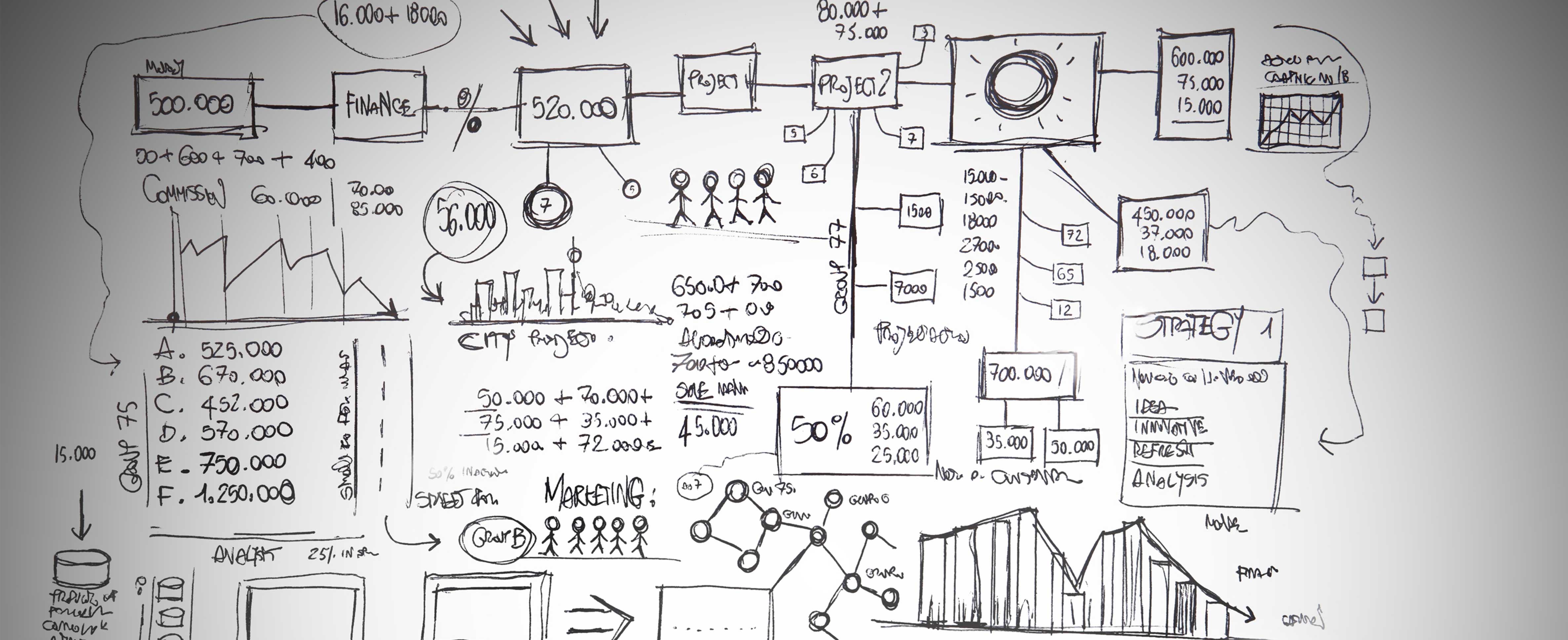
Based on my (admittedly) limited review of Dell Boomi Atomsphere processes in production, the Business Rules step is under-utilized as an error detection approach. Which is a shame, as it is specifically designed to make error detection easy.
The Business Rules step has several features that make it a powerful error detection asset. You can set up multiple business rules, each with its own source data, logic, and error message. If any one of the rules fails, the document is routed down the failure branch, otherwise down the success branch.
The logic for each individual rule can be quite complex. Input parameters to the logic can come from almost anywhere - the source profile, properties of all types, and even connector calls. A special document property is created for failing records which holds all of the error messages for all of the rules that flagged the document in error.
In the Above screen shot, you see a required fields business rule. In this rule, three fields from an input profile are tested to be not empty. If any one of the fields are empty (the OR qualifier),
In subsequent processing, I process rejected documents, as follows:
There are a few challenges in using Business rules: The dedicated UI is complex, and not intuitive. The controls used to set up the logic are also a bit confusing. And some gyrations are needed to pull out the error message for failing records.
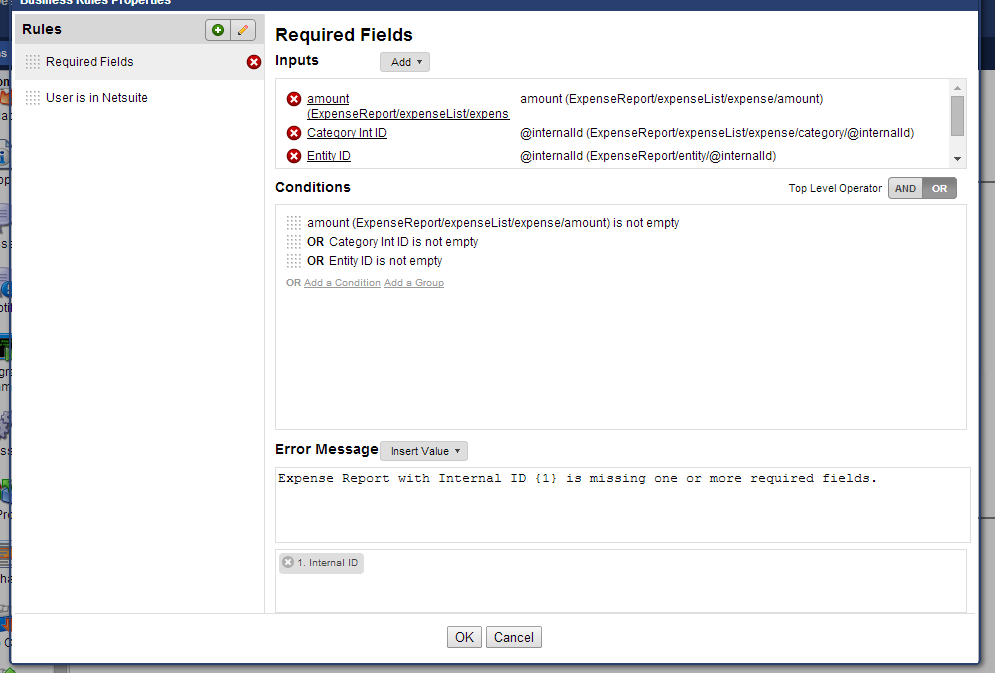
But the Business Rules step does allow you to test for multiple complex rules at one time, route the record down an error path if any rule fails, and capture a customized error message for each error. Well worth learning how to use, and a great way to bulletproof your Boomi processes.
© 2024 Copyright Kitepipe, LP. ALL RIGHTS RESERVED.