Take the Boomi Optimization Score Quiz Today!
Take the Boomi Optimization Score Quiz Today!

Boomi is a great platform for building and deploying seamless integrations – And you have made the case for upgrading your middleware. You have bought Boomi, and are ready to start on a Boomi project, Congratulations! But there a few answers that you need before putting together your project team, and to learn more about how we can help your organization, contact us at Kitepipe.
That’s easy, the answer is no. Boomi is a highly productive environment, where much can be accomplished in a short amount of time. Yes, you can do a complete two-way integration in 30 to 50 hours, total. If everything is completely specified, and nothing changes, a skilled Boomi Consultant can do a project in two to three weeks.
But, things are never properly specified, and something always changes. So a better model is a Six Sprint model, described below. I’ve done large Boomi services projects that employed four experienced FT consultants for ten months, and projects where I averaged 10 hours/week over three months. The later are by far more common and appropriate. An FT Boomi resource on a bigger integration project spends a good bit of time waiting for other things to happen.

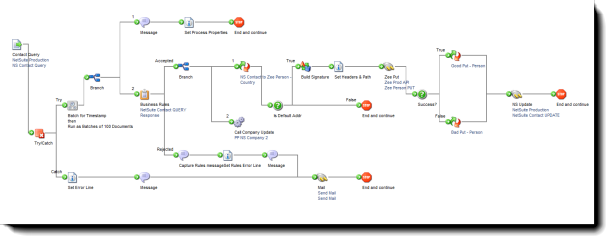
We use a services model for Boomi projects with six sprints, and each may be larger or smaller depending on the project. The Sprints are:
We use an agile model with several iterations, where we start building almost immediately and use the initial development to surface functional and technical issues. This speeds up the process, as we don't spend several weeks developing and reviewing a requirements document.
So the answer is - you can start building your Boomi integration immediately!
In most cases the customer IT staff takes over the operations side of running the Boomi integration process. Boomi has great monitoring and error trapping tools, and we always do technology transfer as part of our hand-off.
We offer several levels of support – from by the hour to 7/24 monitoring. Many Boomi integration processes don’t need much maintenance once they are in production a few months – a twice a year checkup is appropriate to update connector versions. In a more dynamic environment where the business processes are being upgraded or refined, a quarterly update cycle makes more sense. Ask us about support and maintenance options.
Hopefully, this answers your questions about how professional services fits into an integration project using the Dell Boomi platform and tools. Feel free to contact me with specific questions about how we can help make your next integration project a success!
Learn about certified Dell boomi training.
Larry Cone, Lead Solutions Architect, KitePipe
© 2024 Copyright Kitepipe, LP. ALL RIGHTS RESERVED.